Bone Minion Batch Converter for Genesis Poses
Nothing evokes the romance of high summer in the wat that clouds of tiny roses...
Give your Genesis 9 Feminine the care she deserves with this detailed set of...
NG Portrait Studio aims to be a resource for beginners to improve their...
The Creative Cart is a curated exploration of recommended assets from the DAZ...
Retro Carhop outfit is a mid-twentieth-century-inspired vintage drive-in diner...
The "Ghost Bride" is a type of ghost in ancient Chinese folklore. It...
Emerging from the heart of the forest and under the watchful gaze of a bright...
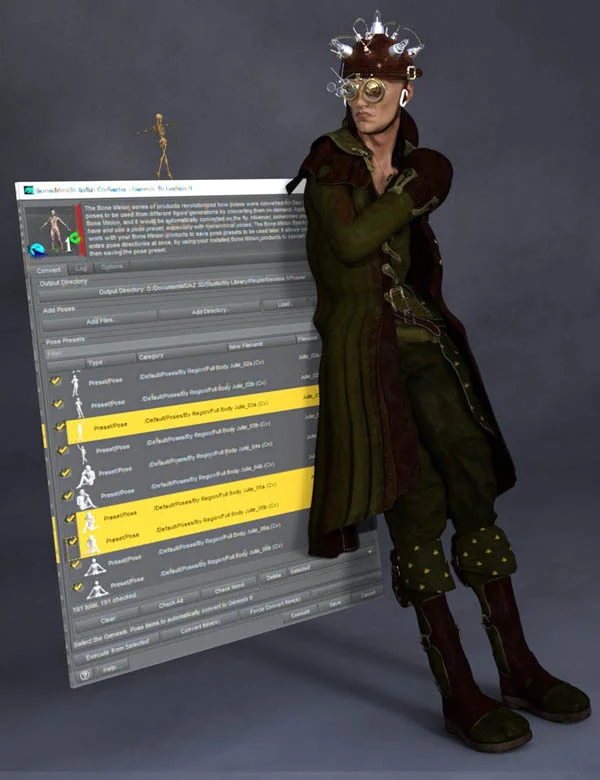
The Bone Minion series of products revolutionized how poses were converted for Daz Studio, enabling poses to be used from different figure generations by converting them on-demand. Apply a pose to the Bone Minion, and it would be automatically converted on the fly.
However, sometimes you just want to have and use a pose preset, especially with hierarchical poses.
The Bone Minion Batch Converter Genesis (i.e., for Genesis 1 Poses) will work with your bone minion products to save pose presets to be used later. It allows you to convert entire pose directories at once, by using your installed Bone Minion products to convert the pose, and then saving the pose preset.
Automatically convert your entire library of Genesis poses using the Bone Minion Batch Converter!
The Bone Minion Batch Converter Genesis script works with any installed Bone Minion for Genesis Poses for XXX product to provide batch execution for automatically converting your Genesis poses. Easily select the Poses presets in your library, select an output directory, and execute the script. Even better, icons and categories are copied from your original pose to the new pose presets.
- Convert Full Poses, Partial Poses, even Hierarchical Poses to Pose Presets, that can be used on any machine, even ones without Bone Minion installed
- Uses any Genesis Bone Minion product installed (i.e., Bone Minion for Genesis Poses for Genesis 2, Bone Minion for Genesis Poses for Genesis 3, Bone Minion for Genesis Poses for Genesis 9, etc.), even future products (i.e., if a Bone Minion for Genesis Poses for Genesis 10 product comes out, the script should work with it.
- Includes Bone Minion for Genesis Poses for Genesis 3!
- Copies icons from Genesis Poses for a professional look
- Copies Smart Content Products! Converted Poses will be organized into similar products as the original items. The converted product mirrors the original items' products, organizing multiple converted items into one converted product and even using the product image from the original products.
- Converted Poses are Smart Content enabled!
- Automatically convert your entire library of poses with one operation! (except for Hierarchical Poses, which need the props loaded first, but then you can convert all poses for those props with one step
INCLUDES Bone Minion for Genesis Poses for Genesis 3 to provide conversion of Genesis poses to Genesis 3.
The Bone Minion Batch Converter uses your existing Bone Minion for Genesis for XXX products.
Without the correct Bone Minion products installed, the script cannot convert your Genesis poses to the target figure generation.
Detail Link: https://www.daz3d.com/bone-minion-batch-converter-for-genesis-poses
DOWNLOAD:
