We will stop support rapid/gator.net filehost forever because they ban a our staff account.
All files were deleted rapidgator links will be replaced with "seekvn.com"
All files were deleted rapidgator links will be replaced with "seekvn.com"
Create a Cartoon Character With Photomanipulation and Retouching - English
Posted on Aug-31-2015 21:07 | by cod2war | 1 569 views

Create a Cartoon Character With Photomanipulation and Retouching
English | AVC1 1280x720 23.975 fps | AAC 128 Kbps 44.1 KHz | 172 MB
Genre: eLearning | Images Included
We will be covering a lot of things in this massive tutorial. You will learn step by step how you can create any cartoon character you imagine using photomanipulation, retouching and color grading techniques. With only Photoshop and stock photos (or your own) you can create a unique caricature that can be a logo, a mascot for a product, a character in an ad, etc.. You can of course use the same techniques explained in this tutorial, in a more subtle way, to spice up your portraits or images.
This tutorial has a massive 89 steps detailing the entire process to achieve the image above and don't worry, all my tutorials can be done by anyone who has basic knowledge of Photoshop. Unlike other tutorials you'll sometimes see out there, you don't need to be a skilled digital painter to achieve the same results I get here - as I'm not a good digital painter myself ;)
As you can see below, I started out with a sketch of what I wanted to recreate in Photoshop. When doing a project like this, it is not a bad idea to do a sketch on a piece of paper, even if you are not that good at drawing, just so you have a clear idea of what you want to achieve. Another reason why drawing a rough a sketch is important is that a cartoon character has very different proportions than a real person and since we are using stock photos of real people to achieve our character, it's useful to have the scanned sketch of a cartoon in the background of your canvas in Photoshop to really help guide you in your creation. If you really cannot draw to save your life, you can use any cartoon image you find online and use it as a guide for proportions.
This Photoshop tutorial has 89 steps explained with text instructions + images and there are 2 steps a little more complicated that are explained with videos.
Home Page - http://www.learnphotoediting.net/create_a_cartoon_character_in_photoshop.html
DOWNLOAD HERE :
http://seekvn.com/file/7035bdc44565758cd3ada116af43b4a5/CartoonCharManipRet.part1.rar.html
http://seekvn.com/file/7dfe09652cbc6da6b99b6df324aad901/CartoonCharManipRet.part2.rar.html
http://www.nitroflare.com/view/905A087022DEAE3/CartoonCharManipRet.part1.rar
http://www.nitroflare.com/view/A0594BE5FCE37D8/CartoonCharManipRet.part2.rar
DOWNLOAD:
You must be registered member to view links
You must be registered member to view links
Related News
Comments
Add Comment
Information
 Users of Guests are not allowed to comment this publication.
Users of Guests are not allowed to comment this publication.


![[Tutorials] The Wonderful World of Digital Art and Photography](http://i.imgur.com/Ey2LOlZ.jpg)
![[Tutorial] Skillfeed - Creative Portrait Retouching - Achieve The Most Desired Look](http://i.imgur.com/51sD0z7.jpg)

![[Tutorials] RetutPro - Zulu Warrior - Retouching Course](http://www.hostpic.org/images/1506271101560124.jpg)
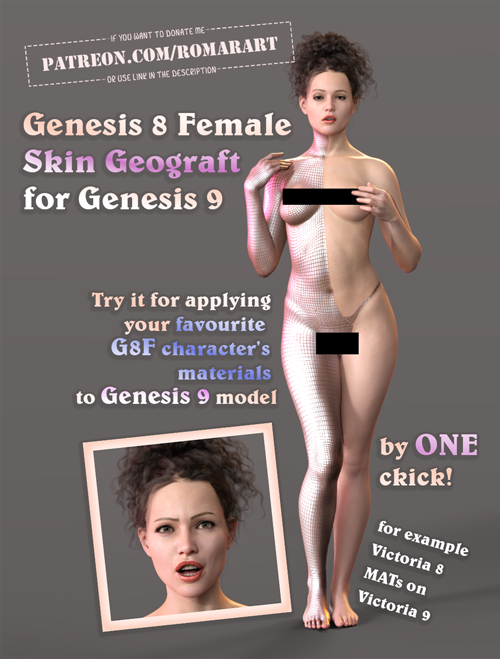 Genesis 8 Female Geograft For Genesis 9
Genesis 8 Female Geograft For Genesis 9
 Epic Sci-Fi Starship Battle Kit
Epic Sci-Fi Starship Battle Kit
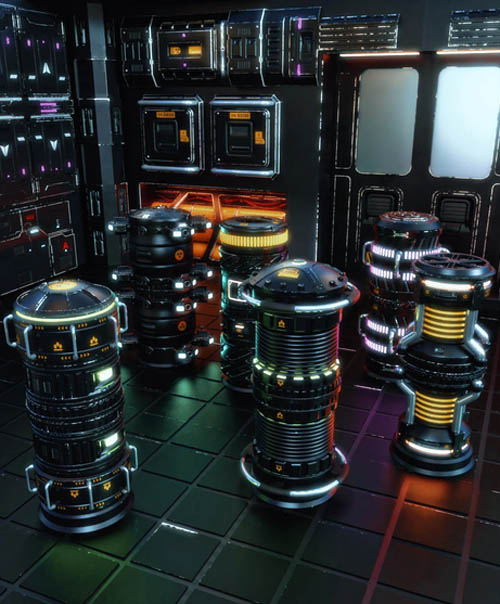 Mix and Match Sci-fi Barrels
Mix and Match Sci-fi Barrels
 Cody for Genesis 9
Cody for Genesis 9
 Spider-Girl Pose Pack
Spider-Girl Pose Pack