We will stop support rapid/gator.net filehost forever because they ban a our staff account.
All files were deleted rapidgator links will be replaced with "seekvn.com"
All files were deleted rapidgator links will be replaced with "seekvn.com"
Cubebrush - Apple iPhone Xr and XS All colors
Posted on Dec-16-2018 14:06 | by cod2war | 748 views

Cubebrush – Apple iPhone Xr and XS All colors
Info:
This set: 3D element v2.2 The model given is easy to use – 1 file obj standard – 1 file 3ds Max 2013 vray material – 1 file 3ds Max 2013 corona material – 1 file of 3Ds – 1 file e3d full set of materials.
How to use it?
Discovery after the impact of CC 2014-2017 (or above) and create a new composition (you need Element3D v2.2 to use)
Create a new solid layer and add the effect of the elements. (Effect / Video Copilot / Element)
Select Install Location
Click on the import inside the Element3D Installation location
Select my .e3d according to the model and click on the open button.
If you do not see the model, do not forget to right click on the model name and press the replace model select.
Topology of geometry:
forms and proportions of The 3D model
the geometry of the model was created very neatly
there are no many-sided polygons
detailed enough for close-up renders
the model optimized for turbosmooth modifier
Not collapsed the turbosmooth modified
apply the Smooth modifier with a parameter to get the desired level of detail
Materials and Textures:
3ds max files included Vray-Shaders
3ds max files included Corona-Shaders
all texture paths are cleared
Organization of scene:
to all objects and materials
real world size (system units – mm)
coordinates of location of the model in space (x0, y0, z0)
does not contain extraneous or hidden objects (lights, cameras, shapes etc.)
DOWNLOAD HERE :
https://seekvn.com/file/741ac47a16503bc0b4c995483f1cadab/CBAppleiPhoneXrandXSAllcolors.part1.rar.html
https://seekvn.com/file/f49dda7f309398fba509fecc22967c88/CBAppleiPhoneXrandXSAllcolors.part2.rar.html
http://nitroflare.com/view/1D09C34544CA6A/CBAppleiPhoneXrandXSAllcolors.part1.rar
http://nitroflare.com/view/1D4FED86269117/CBAppleiPhoneXrandXSAllcolors.part2.rar
DOWNLOAD:
You must be registered member to view links
You must be registered member to view links
Related News
Add Comment
Information
 Users of Guests are not allowed to comment this publication.
Users of Guests are not allowed to comment this publication.



![[Max] TurboSquid Bugatti Veyron](http://i58.fastpic.ru/big/2013/1205/10/78c1391f0abbaafe265c6c5fb8300a10.jpg)


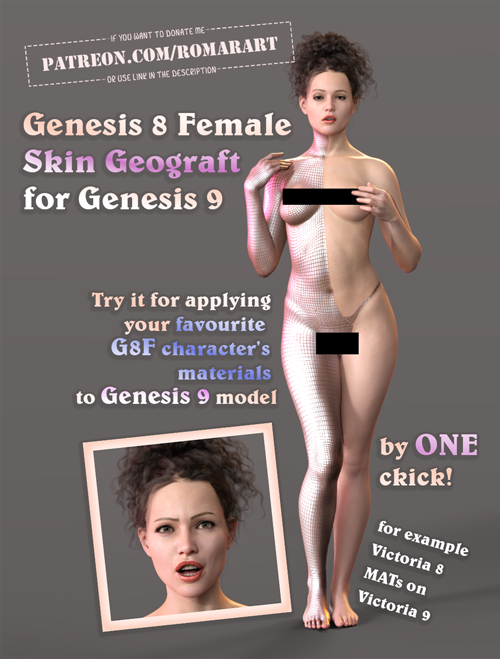 Genesis 8 Female Geograft For Genesis 9
Genesis 8 Female Geograft For Genesis 9
 Epic Sci-Fi Starship Battle Kit
Epic Sci-Fi Starship Battle Kit
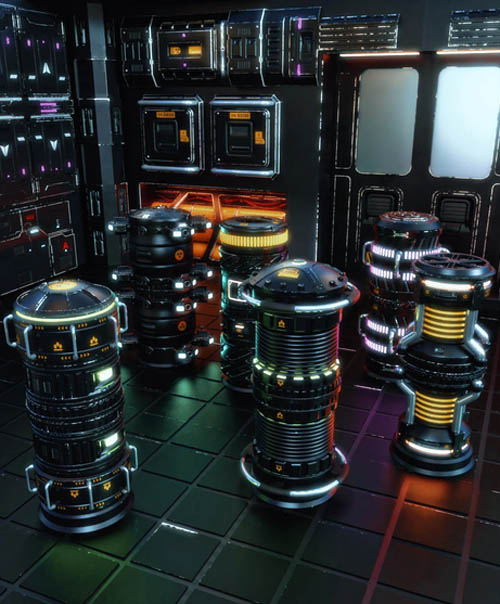 Mix and Match Sci-fi Barrels
Mix and Match Sci-fi Barrels
 Spider-Girl Pose Pack
Spider-Girl Pose Pack
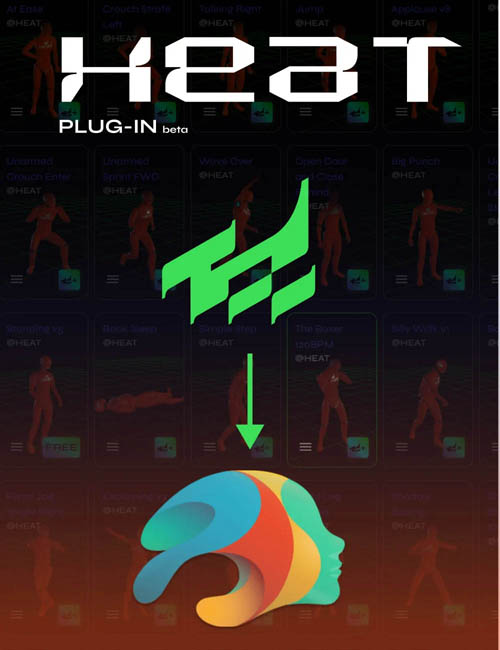 Heat Animation Plugin for Daz Studio (WIN)
Heat Animation Plugin for Daz Studio (WIN)