We will stop support rapid/gator.net filehost forever because they ban a our staff account.
All files were deleted rapidgator links will be replaced with "seekvn.com"
All files were deleted rapidgator links will be replaced with "seekvn.com"
Allegorithmic Substance Painter-2017.3.0-1837 Win
Posted on Sep-30-2017 07:16 | by cod2war | 1 082 views

Allegorithmic Substance Painter-2017.3.0-1837 Win
Info:
Substance Designer is a node-based texture compositing tool that allows you to create Substance files or bitmap textures. You can use it to texture assets and also bake model information (ex: normal, displacement, curvature etc.). It contains a wide library of tools, materials and procedural effects to help you achieve your goals in a fully non-destructive workflow.
Node-based texturing. Allowing non-linear workflow and quick iterations.
Substance Designer 5 is a node based texturing tool. Tired of messy layers ? Fit everything you need in a few compact and handy nodes. Let Substance connect all the channels for you and focus on what really matters: your art.
The industry standard for PBR texturing
Substance Designer is a powerful node-based texturing tool tailor-made for Physically Based Rendering and extensively used by more than 50 AAA game projects.
PBR Viewport
The 3D View allows to visualize on your mesh all your texturing work in real time.
Compatible with any game engine.
Substance Designer lets you to create your own templates, making it compatible with any game engine on the market, or your in-house engine.
The New Generation of Procedural Art
Substance Designer 5 is powered by Substance Engine 2, the new iteration of the renown procedural technology developed by Allegorithmic. It unleashes an incredible power of expression and fosters a new form of digital creativity
Added :
[Export] Allow to export mesh and textures for Adobe Project Felix
[Export] Allow to export into glTF file format
[Engine] Optimize textures size in VRAM by using block compression
[Viewport] Be able to drag and drop a mesh or project in the viewport
[UI] Improve warning message about TDR
[UI] Log should be displayed only upon request
[UI] Allow to clear the content of the log window
[UI] Display warnings and errors in the status bar
[UI] Display Tabs on top as in web browsers
[UI] Improve “not paintable” context and messages
[UI] Add a “save as copy” action in the file menu
[Layer] Set default tiling setting to 1 by default
[Shelf] Improved gradient filter to support 10 dynamic colors
[Shelf] Add a space in the default query of the mini-shelf
[Shelf] Add a ‘Open in explorer’ action for local resources in the shelf
[Shelf] Add template and shader for Adobe Material Standard (Project Felix)
[Shelf] Increase max tiling to 128 in Material Layering shaders
[Shelf] Added sobel curvature for micro-details of Mask Generators
[Plugin] Add autosave plugin with customizable time interval
[Scripting] Add a “save as copy” function
Fixed :
[UI] Layout is broken at the first launch
[Export] PSD generated at export has format errors
[Export] EXR always exports 8 bits height map
[Export] Crash when exporting corrupted Additional maps
[Import] Hard edges are not preserved on low poly meshes in some cases
[Import] Improved error messages when importing meshes with issues
[Bakers] ID Map Baking fail with Match By Name enabled
[Viewport] Tangent space is not synched with bakers
[Effect] Moving back a layer doesn’t restore an anchor’s reference
[Effect] Refresh issue when creating a link in between two Masks with anchors
[Effect] Masks anchors above mask shouldn’t be listed
[Effect] Extract Alpha setting from Anchors doesn’t work
[Engine] Mask inverts itself after first brush stroke
[Engine] Crash when switching Texture Set on specific project
[Shelf] Crash when deleting a preset which is in a project
[Shelf] Typo in advanced Tri-Planar filter
[Shelf] MG Mask Builder AO Noise Scale doesn’t work properly
[Shelf] MG Mask Builder has inverted curvature parameters
[Shelf] Imported alphas generate a material sphere preview instead of a flat one
DOWNLOAD HERE :
http://alfafile.net/file/mka3/AllegorithmicSubstancePainter2017.3.0-1837Win.part1.rar
http://alfafile.net/file/mkaL/AllegorithmicSubstancePainter2017.3.0-1837Win.part2.rar
http://alfafile.net/file/mkah/AllegorithmicSubstancePainter2017.3.0-1837Win.part3.rar
http://alfafile.net/file/mkaS/AllegorithmicSubstancePainter2017.3.0-1837Win.part4.rar
http://alfafile.net/file/mkai/AllegorithmicSubstancePainter2017.3.0-1837Win.part5.rar
http://alfafile.net/file/mkac/AllegorithmicSubstancePainter2017.3.0-1837Win.part6.rar
http://alfafile.net/file/mkaH/AllegorithmicSubstancePainter2017.3.0-1837Win.part7.rar
https://seekvn.com/file/f15a67e82c4b29fb1430b9b45e280caf/AllegorithmicSubstancePainter2017.3.0-1837Win.part1.rar.html
https://seekvn.com/file/fb8b548c8304682f48bef55e5944920d/AllegorithmicSubstancePainter2017.3.0-1837Win.part2.rar.html
https://seekvn.com/file/b95500ee9bd9003d0bc4300158f0be56/AllegorithmicSubstancePainter2017.3.0-1837Win.part3.rar.html
https://seekvn.com/file/e8b935b600d88d419d9b49b18bd82347/AllegorithmicSubstancePainter2017.3.0-1837Win.part4.rar.html
https://seekvn.com/file/38d48dc5b8c8c70edaa05f19aa1c0d51/AllegorithmicSubstancePainter2017.3.0-1837Win.part5.rar.html
https://seekvn.com/file/2ec4c6e97dc52940414088377c9d5313/AllegorithmicSubstancePainter2017.3.0-1837Win.part6.rar.html
https://seekvn.com/file/72ccea08c0d34b85740105cdf6b16beb/AllegorithmicSubstancePainter2017.3.0-1837Win.part7.rar.html
DOWNLOAD:
You must be registered member to view links
You must be registered member to view links
Related News
Add Comment
Information
 Users of Guests are not allowed to comment this publication.
Users of Guests are not allowed to comment this publication.


![[Plugins] Substance designer 5.3.1 build 16827 Win](http://i.imgur.com/ogQBe00.jpg)



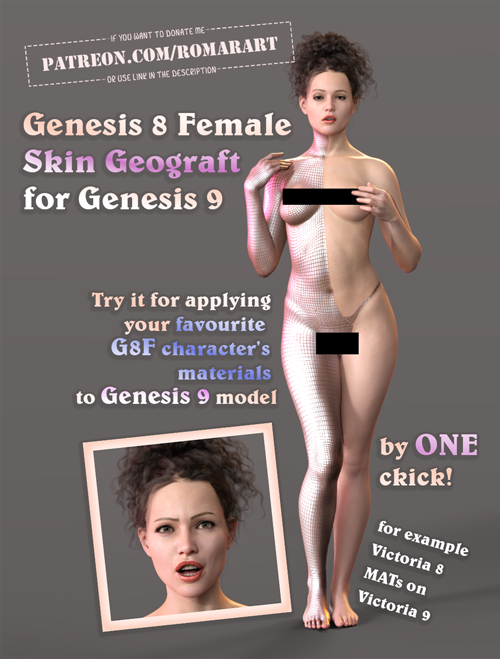 Genesis 8 Female Geograft For Genesis 9
Genesis 8 Female Geograft For Genesis 9
 Epic Sci-Fi Starship Battle Kit
Epic Sci-Fi Starship Battle Kit
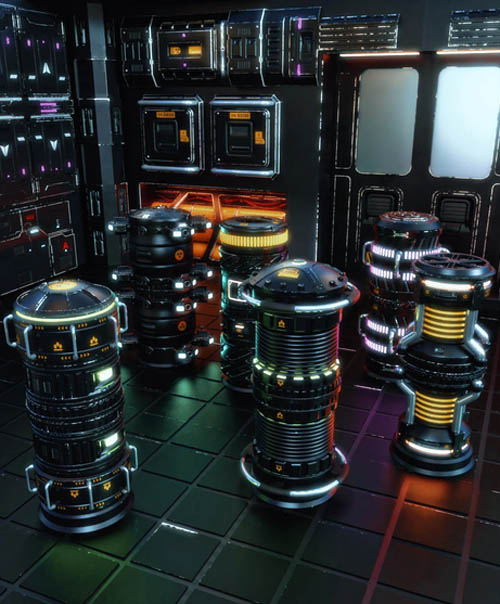 Mix and Match Sci-fi Barrels
Mix and Match Sci-fi Barrels
 Spider-Girl Pose Pack
Spider-Girl Pose Pack
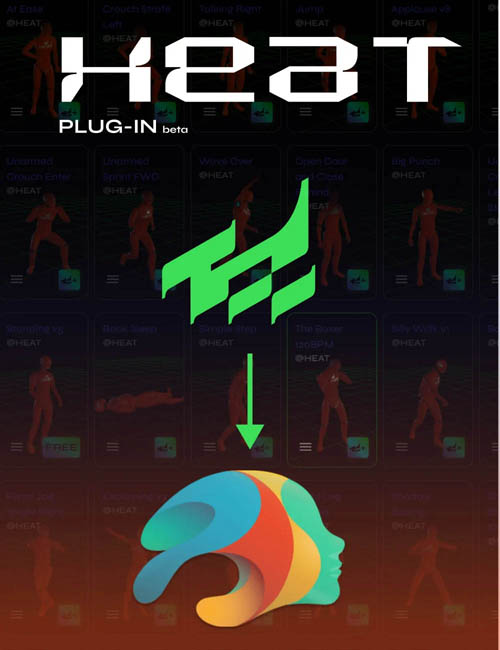 Heat Animation Plugin for Daz Studio (WIN)
Heat Animation Plugin for Daz Studio (WIN)