We will stop support rapid/gator.net filehost forever because they ban a our staff account.
All files were deleted rapidgator links will be replaced with "seekvn.com"
All files were deleted rapidgator links will be replaced with "seekvn.com"
[Tutorials] cmiVFX - Realflow High End Fluid Simulations in Cinema 4D
Posted on Dec-28-2016 08:46 | by cod2war | 1 387 views
![[Tutorials] cmiVFX - Realflow High End Fluid Simulations in Cinema 4D [Tutorials] cmiVFX - Realflow High End Fluid Simulations in Cinema 4D](https://i.imgur.com/vW3T7hR.jpg)
cmiVFX – Realflow High End Fluid Simulations in Cinema 4D
Duration Project Files Included MP4
Info:
In the first chapter, we’ll go over the Scene Tree and how to set up a Realflow scene. This includes how to get a Mesher, different types of Emitters, different types of daemons: a Circle Emitter, a Mesher, and a Gravity Daemon. In chapter two, we’ll get into a more specific workflow and how to create a Crown Splash. We’ll make a drop that will hit some water. We’ll start off using a circle just to set up the scene that’s appropriate for a Crown Splash and tweak the Crown Splash daemon, editing its shape and timing to make it look really nice. In the third chapter, we’ll go into the Image Emitter. We’ll start off by using some procedural shaders, such as a checkerboard or a sunburst, or different types of noise to generate an alpha to show where our fluid will take place. We’ll also learn a neat trick with lettering using the spline shader. In chapter four, we’ll look at Splines and how to use those to generate fluids. Both as a drip – such as off of a rope or clothing line – and as well as a water path in the air, such as you see in soda commercials and gravy commercials. In chapter five, we’ll go into Vertex Map. The Mesher has a channel manager that creates different vertex maps based on X, Y, and Z position. It can also be set up to create a gray-value depending on the speed of your mesh. This can be combined with a colorizer and Vertex Map Shaders to create elaborate and unique material effects. Lastly, we’ll go over how to set up your materials. Most of the other tricks in Realflow are for figuring out how to get the particles and mesh to simulate the way you want, and I’ll show you some of my personal tricks for creating subsurface materials, some caustics, some ray-tracing, and to get motion blur to make the most of your simulation.
DOWNLOAD HERE :
http://alfafile.net/file/ezVF/cmiVFXRealflowHighEndFluidSimulationsC4D.part1.rar
http://alfafile.net/file/ezV4/cmiVFXRealflowHighEndFluidSimulationsC4D.part2.rar
http://alfafile.net/file/eG6G/cmiVFXRealflowHighEndFluidSimulationsC4D.part3.rar
http://alfafile.net/file/eG6c/cmiVFXRealflowHighEndFluidSimulationsC4D.part4.rar
http://alfafile.net/file/eG6N/cmiVFXRealflowHighEndFluidSimulationsC4D.part5.rar
http://alfafile.net/file/eG6j/cmiVFXRealflowHighEndFluidSimulationsC4D.part6.rar
http://alfafile.net/file/eG6S/cmiVFXRealflowHighEndFluidSimulationsC4D.part7.rar
http://seekvn.com/file/47150cc2db84d787e777202b726da550/cmiVFXRealflowHighEndFluidSimulationsC4D.part1.rar.html
http://seekvn.com/file/1502d83aa88cb4939f2a46b7f88cb496/cmiVFXRealflowHighEndFluidSimulationsC4D.part2.rar.html
http://seekvn.com/file/fc0bd0314b20474b0eaf25924c7dd410/cmiVFXRealflowHighEndFluidSimulationsC4D.part3.rar.html
http://seekvn.com/file/efedb100dce1a127980e0fb03fddf269/cmiVFXRealflowHighEndFluidSimulationsC4D.part4.rar.html
http://seekvn.com/file/216dc48ab0eae05f1317a8bf8e9f5202/cmiVFXRealflowHighEndFluidSimulationsC4D.part5.rar.html
http://seekvn.com/file/070e414fbc8df6bbd383330a0376d8d6/cmiVFXRealflowHighEndFluidSimulationsC4D.part6.rar.html
http://seekvn.com/file/fb00bd6760959933e4bf0618a268cd77/cmiVFXRealflowHighEndFluidSimulationsC4D.part7.rar.html
DOWNLOAD:
You must be registered member to view links
You must be registered member to view links
Related News
Add Comment
Information
 Users of Guests are not allowed to comment this publication.
Users of Guests are not allowed to comment this publication.





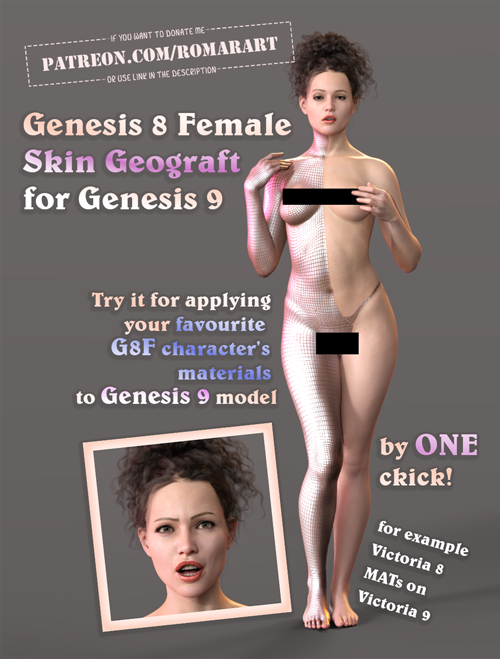 Genesis 8 Female Geograft For Genesis 9
Genesis 8 Female Geograft For Genesis 9
 Epic Sci-Fi Starship Battle Kit
Epic Sci-Fi Starship Battle Kit
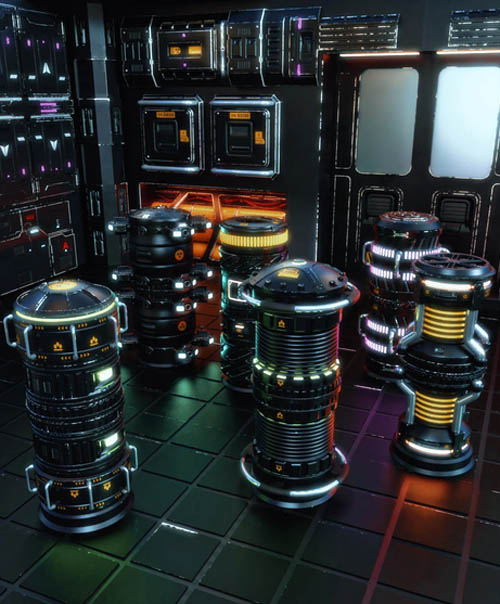 Mix and Match Sci-fi Barrels
Mix and Match Sci-fi Barrels
 Spider-Girl Pose Pack
Spider-Girl Pose Pack
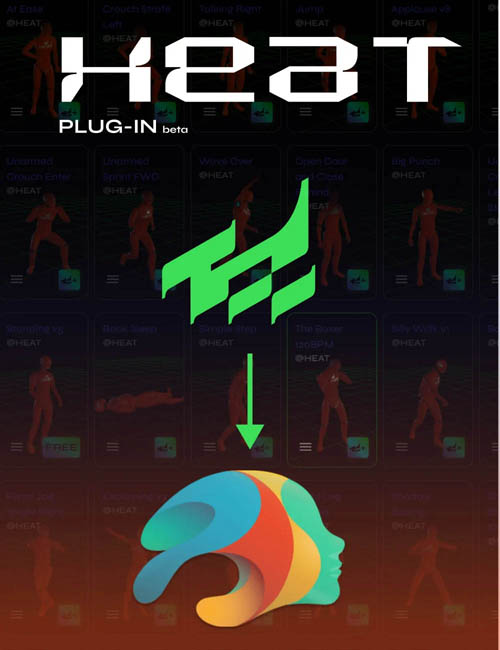 Heat Animation Plugin for Daz Studio (WIN)
Heat Animation Plugin for Daz Studio (WIN)